![11 new nice ways How to Optimize Your Blog Posts for SEO 1 [How to Optimize Your Blog Posts for SEO]](https://b3216877.smushcdn.com/3216877/wp-content/uploads/2023/07/Copy-of-Copy-of-Copy-of-Copy-of-Blue-Bold-Business-YouTube-Thumbnail-78-1024x576.jpg?lossy=2&strip=0&webp=1)
- Keyword Research: The Key to SEO-Optimized Blog Posts
- How to Choose the Right Keywords for Your Blog Posts: How to Optimize Your Blog Posts for SEO
- How to Write SEO-Friendly Titles and Meta Descriptions: How to Optimize Your Blog Posts for SEO
- How to Use Images and Videos to Improve Your Blog Posts' SEO: How to Optimize Your Blog Posts for SEO
- How to Optimize Your Blog Posts for Social Media and SEO
- How to Build Backlinks to Your Blog Posts: How to Optimize Your Blog Posts for SEO
- Conclusion
Keyword Research: The Key to SEO-Optimized Blog Posts
How to Optimize Your Blog Posts for SEO Keyword research is the backbone of a successful SEO strategy. By finding the right search terms and strategically incorporating them into your blog posts, you attract relevant traffic and boost your search rankings. Here’s a deep dive into how to master it.
Understanding What People Search For
People researching keywords likely fall into these categories:
- Informational: Learning keyword research fundamentals, best practices, and tools.
- Transactional: Ready to implement keyword research for their blog or hire SEO specialists.
- Commercial Investigation: Comparing keyword research tools or services.
What is Keyword Research?
- Identifying Search Terms: Discovering the words and phrases your target audience types into search engines when looking for solutions like yours.
- Volume & Difficulty: Assessing how often people search for a term and the competition to rank for it.
- Intent Matters: Understanding whether a keyword suggests someone is researching, ready to buy, or somewhere in between.
How to Perform Keyword Research
- Brainstorm Seed Keywords: Jot down broad terms related to your business and offerings.
- Keyword Research Tools: Utilize these for expansion and data:
- Google Keyword Planner (Free)
- Ahrefs, SEMrush, etc. (Paid, advanced analysis)
- Answer the Public (Finds questions people ask)
- Analyze Your Competitors: Inspect keywords their high-ranking content uses.

Choosing the Right Keywords
- Relevance: Closely align with your content’s topic and target audience.
- Search Volume: Enough people searching to justify the effort.
- Difficulty: Balance ambition with a realistic chance of ranking.
- Long-Tail Keywords: More specific phrases, often less competitive (e.g., “yoga classes for beginners in Seattle” vs. just “yoga”).
How to Optimize Blog Posts with Keywords
- Natural Integration: Include keywords in the title, headings, body text, and image alt tags—but don’t force it.
- Meta Descriptions: Craft these snippets (visible in search results) to entice clicks, subtly using your keyword.
- Avoid Keyword Stuffing: Search engines penalize overuse; focus on readability.
Pros and Cons of Keyword Research
Pros:
- Targeted Traffic: Attract the right visitors searching for what you offer.
- Data-Driven Content: Confidently create posts that align with audience needs.
- Improved Rankings: Boost your chances of appearing higher in search results.
Cons:
- Time Investment: Research, especially initially, can be time-consuming.
- Evolving Landscape: Search trends change, necessitating revisiting your strategy.
- Tools Can Be Costly: Advanced keyword research software often has fees.
Q&A: Addressing Common Concerns
- How often should I update keywords? Revisit them quarterly or as your business evolves.
- Are paid keyword tools worth it? Start with free options, then consider paid ones as your SEO efforts scale up.
- Should every blog post have just ONE keyword? Focus on a primary keyword but include naturally-fitting related terms.
Informational & Transactional Content
Informational
- Blog Posts: In-depth guides, tool comparisons, case studies
- Webinars: Live demonstrations on keyword research techniques
- Cheat Sheets & Templates: Downloadables to streamline the process
Transactional
- Keyword Research Services: Offer this as a standalone service
- SEO Courses & Mentorship: Teach others how to implement keyword research.
- Freelance Writing: Specialize in SEO-optimized content creation.
Enhance Your SEO with Link Whisper
[Affiliate Disclosure] I am an affiliate of Link Whisper, and I encourage you to sign up for their affiliate program. I will earn a commission on every sale that I refer to them.
Link Whisper, a WordPress plugin, optimizes your internal linking. By strategically connecting your content, you’ll improve navigation, help search engines discover more pages, and give your keyword-optimized blog posts a boost.
Click here to get Link Whisper!
Keyword research lays a strong foundation for SEO success. Embrace data-driven content creation and watch your blog posts climb those search engine rankings!
How to Choose the Right Keywords for Your Blog Posts: How to Optimize Your Blog Posts for SEO
![11 new nice ways How to Optimize Your Blog Posts for SEO 2 [How to Optimize Your Blog Posts for SEO]](https://b3216877.smushcdn.com/3216877/wp-content/uploads/2023/07/Copy-of-Copy-of-Copy-of-Copy-of-Blue-Bold-Business-YouTube-Thumbnail-79-1024x576.jpg?lossy=2&strip=0&webp=1)
how to monetize my blog on wordpress
How to Optimize Your blog posts for SEO: If you want your blog posts to be found by people who are interested in what you have to say, you need to choose the right keywords. Keywords are the words and phrases that people use to search for information online. When you choose the right keywords for your blog posts, you’re more likely to show up in search results and attract new readers.
Here are some tips for choosing the right keywords for your blog posts:
- Do your research. The first step to choosing the right keywords is to do your research and figure out what people are actually searching for. You can use a keyword research tool like Google Keyword Planner to see how many people are searching for different keywords each month. [How to Optimize Your Blog Posts for SEO]
- Choose long-tail keywords. Long-tail keywords are more specific than short-tail keywords. For example, instead of using the short-tail keyword “blogging,” you could use the long-tail keyword “how to start a successful blog.” Long-tail keywords are less competitive than short-tail keywords, which means it’s easier to rank for them in search results.
- Use a variety of keywords. Don’t just focus on one or two keywords. Use a variety of keywords throughout your blog post to cover all of the different topics you’re discussing. This will help you to attract a wider range of readers. [How to Optimize Your Blog Posts for SEO]
- Use keywords in your title and meta description. Your title and meta description are two of the most important places to use keywords. When people search for a keyword, your blog post will show up in the search results if your title and meta description include that keyword. [How to Optimize Your Blog Posts for SEO]
- Use keywords in your body copy. Don’t just stuff your blog post with keywords. Use them naturally throughout your body copy so that they flow with the text and don’t seem forced. [How to Optimize Your Blog Posts for SEO]
- Use related keywords. In addition to using your target keywords, you can also use related keywords throughout your blog post. Related keywords are words and phrases that are related to your target keyword. Using related keywords will help you to attract even more readers who are interested in what you have to say. [How to Optimize Your Blog Posts for SEO]
- Use images and videos. Images and videos can also help you to rank for keywords in search results. When you add images and videos to your blog posts, make sure to include relevant keywords in the alt text and captions. [How to Optimize Your Blog Posts for SEO]
- Promote your blog posts. Once you’ve published your blog posts, you need to promote them so that people will see them. You can promote your blog posts on social media, email marketing, and guest blogging.
By following these tips, you can choose the right keywords for your blog posts and optimize them for SEO. This will help you to attract more readers and grow your blog traffic. [How to Optimize Your Blog Posts for SEO]
![11 new nice ways How to Optimize Your Blog Posts for SEO 3 [How to Optimize Your Blog Posts for SEO]](https://b3216877.smushcdn.com/3216877/wp-content/uploads/2023/07/Copy-of-Copy-of-Copy-of-Copy-of-Blue-Bold-Business-YouTube-Thumbnail-77-1024x576.jpg?lossy=2&strip=0&webp=1)
Here are some examples of how you can use the target keyword “How to Optimize Your Blog Posts for SEO” throughout your blog post:
- In the title: “How to Optimize Your Blog Posts for SEO: Choose the Right Keywords” [How to Optimize Your Blog Posts for SEO]
- In the introduction: “In this blog post, I will share tips on how to optimize your blog posts for SEO. By following these tips, you can improve your chances of ranking high in search results and attracting more readers.” [How to Optimize Your Blog Posts for SEO]
- In the body of the post: “One of the most important things you can do to optimize your blog posts for SEO is to choose the right keywords. When you choose the right keywords, you’re more likely to show up in search results for those keywords.” [How to Optimize Your Blog Posts for SEO]
- In the conclusion: “By following the tips in this blog post, you can learn how to optimize your blog posts for SEO and attract more readers. [How to Optimize Your Blog Posts for SEO]
How to Write SEO-Friendly Titles and Meta Descriptions: How to Optimize Your Blog Posts for SEO

How to Optimize Your Blog Posts for SEO
If you want your blog posts to be found on Google, you need to write SEO-friendly titles and meta descriptions. These are the two elements that Google uses to decide how your blog posts will rank in search results. [How to Optimize Your Blog Posts for SEO]
In this article, we will discuss how to write SEO-friendly titles and meta descriptions that will help your blog posts rank higher in search results. We will also provide some tips on how to make your titles and meta descriptions more engaging and informative.
What is an SEO-Friendly Title?

An SEO-friendly title is a title that is written specifically for search engines. It is important to include your target keyword in your title, but you should also make sure that the title is clear and concise. Your title should also be unique and relevant to your blog post. [How to Optimize Your Blog Posts for SEO]
What is a Meta Description?
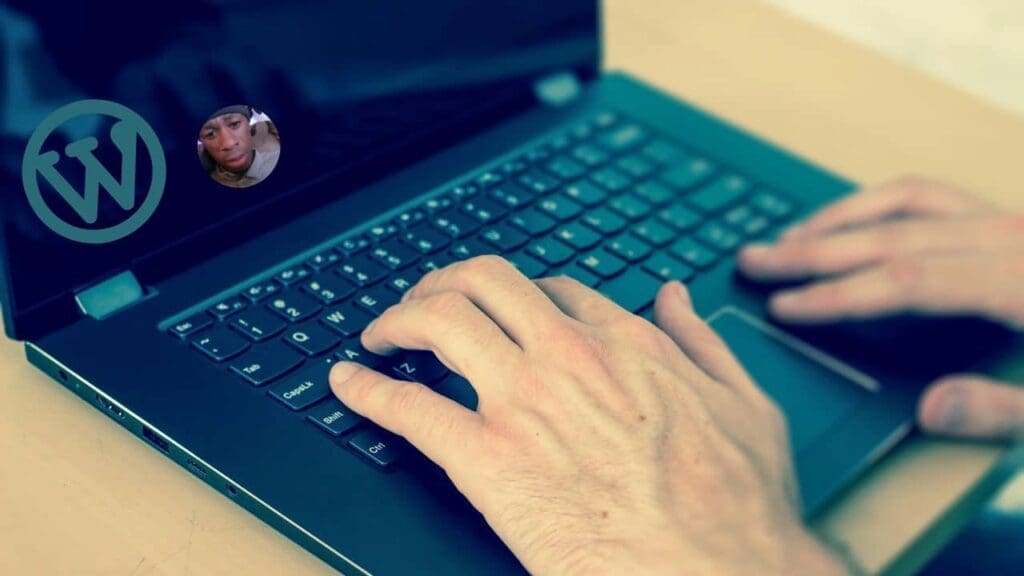
A meta description is a short snippet of text that appears below your title in search results. It is used to give searchers a brief overview of your blog post. It is important to include your target keyword in your meta description, but you should also make sure that the meta description is informative and engaging.
How to Write SEO-Friendly Titles and Meta Descriptions

Here are some tips on how to write SEO-friendly titles and meta descriptions:
- Include your target keyword in your title and meta description. This is the most important thing you can do to make your titles and meta descriptions SEO-friendly. [How to Optimize Your Blog Posts for SEO]
- Make your titles and meta descriptions clear and concise. People should be able to understand what your blog post is about from just reading the title and meta description. [How to Optimize Your Blog Posts for SEO]
- Make your titles and meta descriptions unique. Don’t use the same title and meta description for every blog post. [How to Optimize Your Blog Posts for SEO]
- Make your titles and meta descriptions relevant to your blog post. The title and meta description should accurately reflect the content of your blog post. [How to Optimize Your Blog Posts for SEO]
- Use keywords throughout your title and meta description. Don’t just stuff your target keyword in the title and meta description. Use it naturally throughout the text. [How to Optimize Your Blog Posts for SEO]
- Use keywords that are relevant to your target audience. Think about what keywords your target audience is likely to search for. [How to Optimize Your Blog Posts for SEO]
- Write your titles and meta descriptions in a way that is engaging and interesting. You want people to click on your title and read your meta description. [How to Optimize Your Blog Posts for SEO]
- Use keywords that are not too competitive. If you use keywords that are too competitive, it will be difficult for your blog post to rank in search results. [How to Optimize Your Blog Posts for SEO]
How to Optimize Your Blog Posts for SEO

By following these tips, you can write SEO-friendly titles and meta descriptions that will help your blog posts rank higher in search results. By writing clear, concise, and informative titles and meta descriptions, you can attract more visitors to your blog and grow your audience.
Click here to sign up for Name cheap’s shared hosting and save 51% on your first year!
If you want to learn more about how to write SEO-friendly titles and meta descriptions, I encourage you to check out my blog post on the topic. You can also sign up for my email list to receive exclusive content and updates.
Disclaimer:

I am an affiliate of Name cheap, and I encourage you to sign up for their affiliate program. I will earn a commission on every sale that I refer to them. [How to Optimize Your Blog Posts for SEO]
How to Use Images and Videos to Improve Your Blog Posts’ SEO: How to Optimize Your Blog Posts for SEO

How to Optimize Your Blog Posts for SEO
Images and videos can be a great way to improve your blog posts’ SEO. They can help to make your blog posts more visually appealing, which can lead to more people clicking on them. They can also help to add context to your content, which can make it more informative and engaging. Additionally, images and videos can help to improve your blog posts‘ ranking in search engine results pages (SERPs). [How to Optimize Your Blog Posts for SEO]
In this article, I will share with you how to use images and videos to improve your blog posts’ SEO. I will also share some tips on how to optimize your blog posts for SEO in general. [How to Optimize Your Blog Posts for SEO]
How Images and Videos Can Improve Your Blog Posts’ SEO
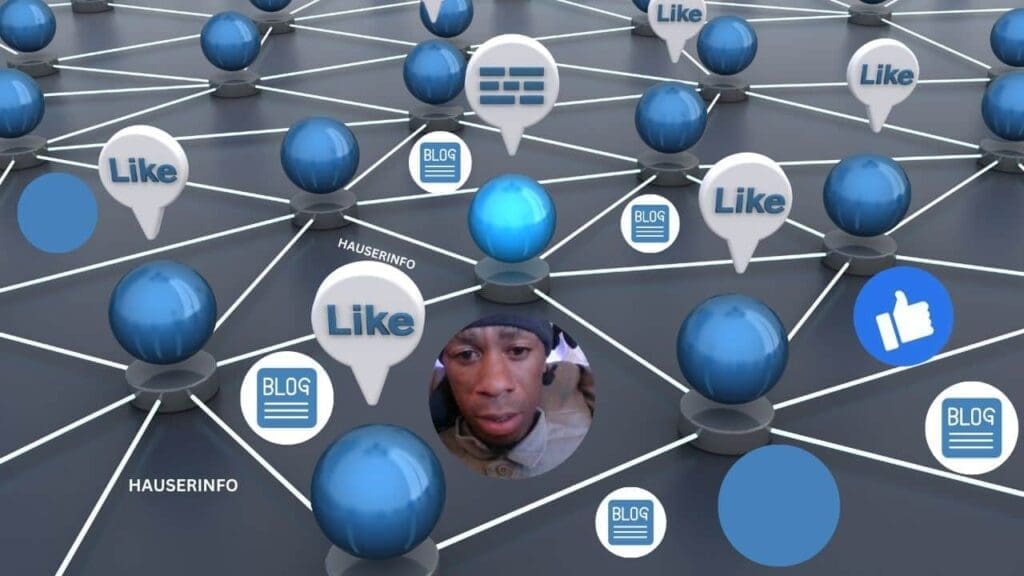
Images and videos can improve your blog posts’ SEO in a number of ways. First, they can help to make your blog posts more visually appealing. This can lead to more people clicking on them, which can improve your blog posts’ click-through rate (CTR). A higher CTR can signal to search engines that your blog posts are high-quality and relevant, which can improve their ranking in SERPs.
Second, images and videos can help to add context to your content. This can make your blog posts more informative and engaging, which can also improve their CTR and ranking in SERPs. For example, if you are writing a blog post about how to cook a certain dish, you could include an image of the dish in your blog post. This would help to give readers a visual representation of what the dish looks like, which can make them more likely to click on your blog post and read it. [How to Optimize Your Blog Posts for SEO]
Third, images and videos can help to improve your blog posts’ ranking in SERPs. This is because search engines can now index images and videos. This means that if you include relevant images and videos in your blog posts, they can show up in search results for queries that include those images and videos. For example, if you include an image of a cat in your blog post about how to care for cats, your blog post could show up in search results for queries like “how to care for cats” or “pictures of cats.
How to Optimize Your Blog Posts for SEO with Images and Videos

There are a few things you can do to optimize your blog posts for SEO with images and videos. First, make sure your images and videos are high-quality. This means that they should be clear, well-lit, and in focus. They should also be relevant to the content of your blog post.
Second, add alt text to your images. Alt text is the text that appears when an image cannot be displayed. It is important to add alt text to your images so that search engines can index them and understand what they are about.
Third, use relevant keywords in the file names of your images and videos. This will help search engines to find your images and videos when people search for those keywords. [How to Optimize Your Blog Posts for SEO]
Fourth, embed your videos on your blog posts instead of linking to them from a third-party website. This will help search engines to index your videos and understand what they are about. [How to Optimize Your Blog Posts for SEO]
Fifth, promote your images and videos on social media. This will help to get more people to see them, which can lead to more clicks on your blog posts and improve their ranking in SERPs. [How to Optimize Your Blog Posts for SEO]
How to Optimize Your Blog Posts for SEO
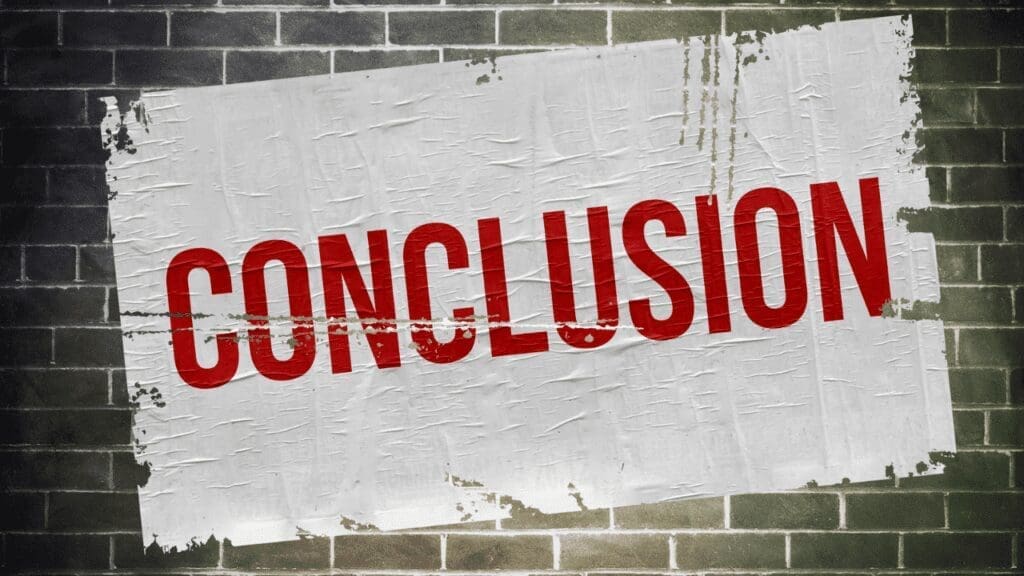
By following these tips, you can use images and videos to improve your blog posts’ SEO. This can lead to more people seeing your blog posts, which can help you to grow your audience and reach more people with your content.
Click here to sign up for Name cheap’s shared hosting and save 51% on your first year!
If you’re looking for more tips on how to optimize your blog posts for SEO, I encourage you to check out my blog post on the topic. You can also find more tips on my website, Hauser info.
Disclaimer:
I am an affiliate of Name cheap, and I encourage you to sign up for their affiliate program. I will earn a commission on every sale that I refer to them.
How to Optimize Your Blog Posts for Social Media and SEO

How to Optimize Your Blog Posts for SEO
In today’s digital world, it’s more important than ever to optimize your blog posts for social media and SEO. By doing so, you can increase your chances of getting your content seen by more people and driving traffic to your blog.
In this blog post, I will share some tips on how to optimize your blog posts for social media and SEO.
**How to Optimize Your Blog Posts for Social Media

Here are some tips on how to optimize your blog posts for social media:
- Use eye-catching titles and images. When people are scrolling through their social media feeds, they are more likely to stop and click on a post with a catchy title and an interesting image.
- Use relevant hashtags. Hashtags are a great way to get your blog posts seen by more people on social media. When you use relevant hashtags, your posts will show up in search results for those hashtags.
- Promote your blog posts on social media. Don’t just publish your blog posts and then forget about them. Share them on social media and encourage your followers to share them as well.
- Use social media analytics to track your results. Once you’ve started optimizing your blog posts for social media, use social media analytics to track your results. This will help you see what’s working and what’s not so you can make necessary adjustments.
**How to Optimize Your Blog Posts for SEO

Here are some tips on how to optimize your blog posts for SEO:
- Do your keyword research. Before you start writing your blog post, do your keyword research to find out what keywords people are using to search for information on the topic you’re writing about.
- Use your keywords throughout your blog post. When you use your keywords throughout your blog post, you’re telling search engines that your post is relevant to those keywords.
- Write high-quality content. The most important factor for SEO is to write high-quality content that people will want to read. If your content is good, people will share it on social media and link to it from their own websites, which will help improve your search engine ranking.
- Promote your blog posts on social media and other websites. The more people who see your blog posts, the more likely they are to rank well in search engines. So make sure to promote your blog posts on social media and other websites.
- Use social media analytics to track your results. As with social media optimization, you can use social media analytics to track your SEO results. This will help you see what’s working and what’s not so you can make necessary adjustments.
By following these tips, you can optimize your blog posts for social media and SEO. This will help you increase your chances of getting your content seen by more people and driving traffic to your blog.
Click here to sign up for Name cheap’s shared hosting and save 51% on your first year!
- If you want to learn more about how to optimize your blog posts for social media and SEO, I encourage you to check out my blog post on the topic.
- In the post, I go into more detail about the tips I have mentioned here, and I also provide some additional tips that you may find helpful.
- Click here to read my blog post on how to optimize your blog posts for social media and SEO.
- I am an affiliate of Name cheap, and I encourage you to sign up for their affiliate program. I will earn a commission on every sale that I refer to them.
How to Build Backlinks to Your Blog Posts: How to Optimize Your Blog Posts for SEO

How to Optimize Your Blog Posts for SEO
Backlinks are one of the most important factors in search engine optimization (SEO). They are links from other websites to your website. When other websites link to your website, it tells search engines that your website is important and trustworthy. This can help your website rank higher in search results.
There are a few different ways to build backlinks to your blog posts. In this article, we will discuss some of the most effective methods.
How to Build Backlinks to Your Blog Posts
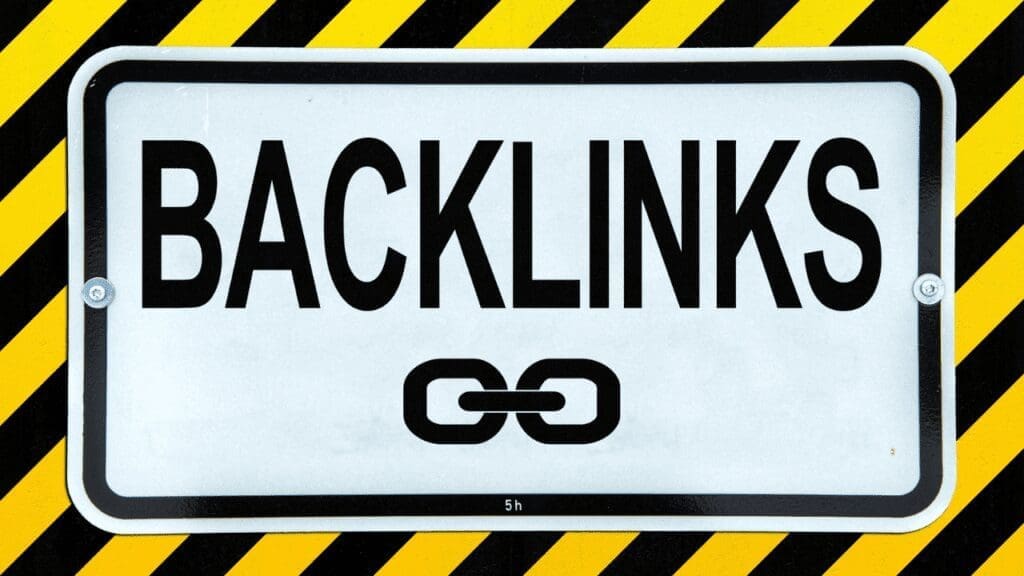
- Guest blogging: Guest blogging is a great way to build backlinks to your blog posts. When you guest blog on another website, you can include a link back to your own website in your author bio.
- Social media: Social media is another great way to build backlinks to your blog posts. When you share your blog posts on social media, be sure to include links back to your website.
- Forums: Forums are a great place to build backlinks to your blog posts. When you participate in forums, be sure to include links back to your website in your signature.
- Commenting on other blogs: Commenting on other blogs is a great way to build backlinks to your blog posts. When you comment on other blogs, be sure to include links back to your website in your comments.
- Submitting your blog posts to directories: There are many directories that allow you to submit your blog posts. When you submit your blog posts to directories, be sure to include links back to your website.
- Outreach: You can also reach out to other websites and ask them to link to your blog posts. When you reach out to other websites, be sure to provide them with a reason why they should link to your blog posts.
How to Optimize Your Blog Posts for SEO

In addition to building backlinks, you can also optimize your blog posts for SEO. This will help your blog posts rank higher in search results.
Here are some tips for optimizing your blog posts for SEO:
- Use relevant keywords: When you write your blog posts, be sure to use relevant keywords. This will help people find your blog posts when they search for those keywords.
- Write long-form content: Longer blog posts tend to rank higher in search results. Aim to write blog posts that are at least 1,000 words long.
- Use images and videos: Images and videos can help break up your text and make your blog posts more visually appealing. They can also help you rank higher in search results for image and video searches.
- Promote your blog posts: Once you’ve published your blog posts, be sure to promote them on social media and other channels. This will help you get more traffic to your blog posts and build backlinks.
Conclusion
By following the tips in this article, you can build backlinks to your blog posts and optimize them for SEO. This will help you grow your blog audience and increase your website traffic.
Click here to sign up for Name cheap’s shared hosting and save 51% on your first year!
If you’re ready to start building backlinks and optimizing your blog posts for SEO, I encourage you to sign up for Name cheap’s shared hosting and save 51% on your first year! Name cheap is a great hosting provider for bloggers, and they offer a variety of features that can help you build backlinks and optimize your blog posts, such as a keyword research tool and an SEO plugin.
Disclaimer:
I am an affiliate of Name cheap, and I encourage you to sign up for their affiliate program. I will earn a commission on every sale that I refer to them.







Pingback: 13 Nice Top New How To Get Traffic To Your Blog -
Pingback: 15 Top Best Ideas How To Make $1000 A Month Blogging - How To Make $1000 A Month Blogging
Pingback: 8 Best Ideas How To Start Your Own Blog And Get Paid -
Pingback: 8 Top Ways How To Monetize Your Blog With Affiliate Marketing -